Making our first request
It's time to make our first request. The quickest way of trying out the API is by running a test request from the Endpoints page on RapidAPI.
Here you can select your language and a code snippet will be created for you.
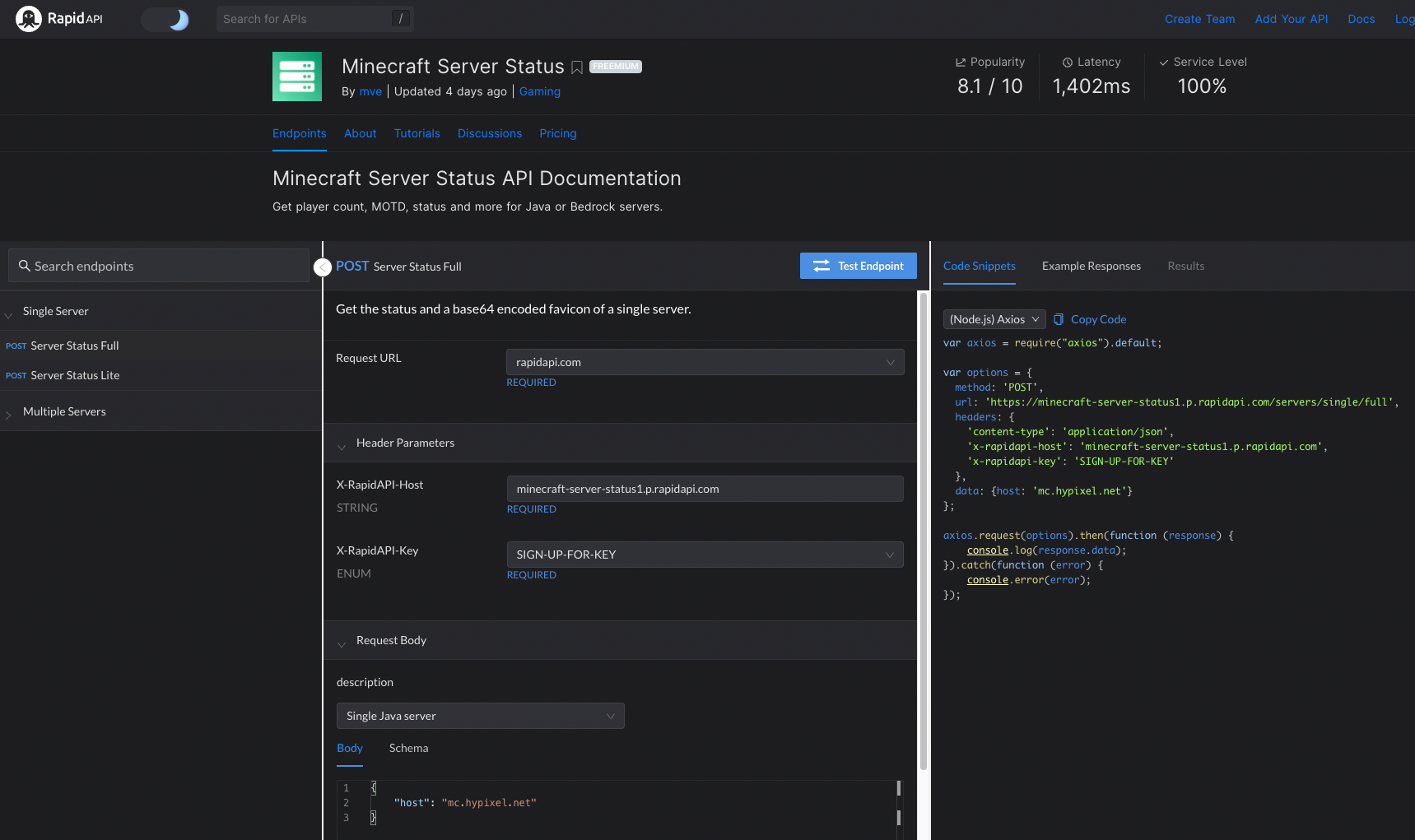
Select an endpoint
You can select your endpoint of the left side of screen, for this example we will use Single Server -> Server Status Full.
On the right side of the screen you can select your language of choice. for this example I have selected Node.js using the Axios library.
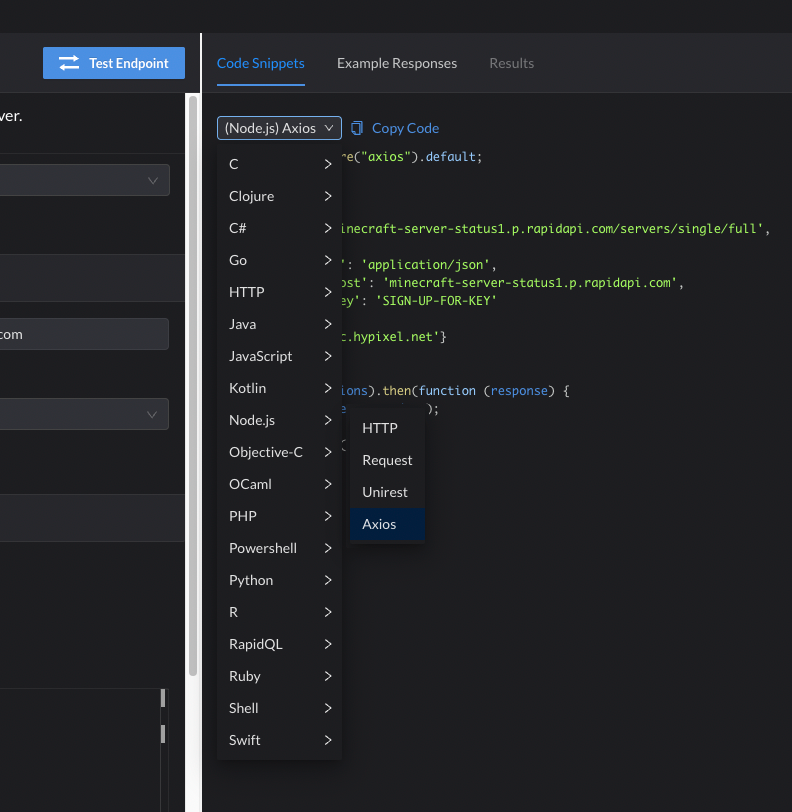
You can then test the endpoint right from your browser using the Test Endpoint button!
Implement in own code
After you have selected your language you can copy the code snippet and implement it in your own code. Your API key and chosen endpoint are already included in the code snippets, so you can implement it very easily.
Next step
Congratulations! You have just made your first request to the API. The next step is to take a look at all the options you can supply in order to request any type of server or servers you want.